|
|
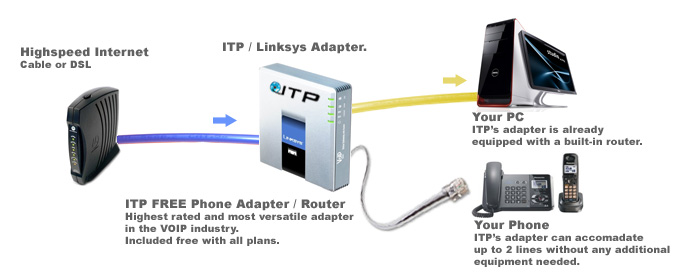
ITP Customer FAQ
Can I use my current phone number with ITP?
What kind of internet service do I need?
Will satellite internet work with ITP VoIP?
Will I receive a paper bill?
Can I call 911 from my VoIP Phone?
How do I update my E911 address?
Will the 911 dispatcher have my address?
What are your international rates?
Can my phone number be ported?
How can I port my phone number?
Why can't I pick my exact phone number?
How can I use multiple phones with ITP?
Can I use my current phone number with ITP?
There is a 99% chance that you will be able to port your number to ITP. The process takes approximately 10 days to complete.
What kind of internet service do I need?
Any highspeed broadband internet service will work. This includes Cable, DSL and Satellite. The recommended upload and download speeds are 256kbps.
Will satellite internet work with ITP VoIP?
Yes, satellite internet will work with ITP VoIP, as long as the upload and download speeds are atleast 256kbps.
Will I receive a paper bill?
Your bill is available to view on-line at any time by logging into your account. You can view your service usage, charges and all account activities for the billing period.
Can I call 911 from my VoIP Phone?
Absolutely! If you have an emergency, dial 911. Currently, only numbers within the United States and Canada will work with the enhanced 911 (e911) service. Other countries may follow shortly. Please read the terms and conditions for more information.
How do I update my E911 address?
If your address changes, you can update your E911 address online.
1.Log into your account
2.Select the line you want to update.
3.Click ‘Edit’ from the E911 control.
4.Enter your address.
5.Click Save
Will the 911 dispatcher have my address?
Upon signing up for a calling plan, you will be asked to supply an address for E911 services. If at any time you need to call 911, that address will be displayed to the dispatcher even if you are unable to speak. Remember, if your address changes, you must update your E911 address. See also “How do I update my E911 address?”
What are your international rates?
See our rates page.
Can my phone number be ported?
The porting process is a two-way street and although we are successful 99% of the time there is the rare occasion where your local service provider can hinder the release of your number. We suggest calling your local carrier first to ensure that they will allow the porting of your number before proceeding.
How can I port my phone number?
Did you fax over the paperwork required to begin your porting? If not, we would need that form before we can begin. You can find that form on our website www.itpvoip.com under the “Info” tab at the top. Towards the bottom right of that page under Forms you will need to print out the LOA Residential Porting Form. Please follow the directions on the form and fax/email back to us along with a copy of your recent telephone bill.
Why can't I pick my exact phone number?
At this time there is no way for you to choose your exact number, only the area code and prefix to ensure that we provide you with a local telephone number. Your number will be provided to you on the welcome letter that you receive with the adapter. Should for some reason the number not be local we can change that for you at anytime, usually without experiencing any loss in service.
How can I use multiple phones with ITP?
There are 3 ways to use your ITP line with multiple phones.
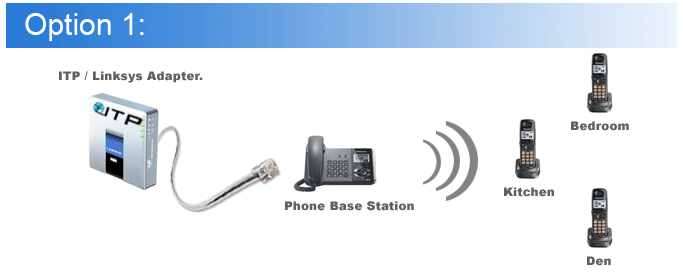
Option 1:
The simplest method is to use a digital cordless phone that comes with a base unit and extra handsets. The base unit of the cordless telephone plugs directly into the ITP/Linksys Phone Adapter (Phone 1 port). Multiple handsets can be placed anywhere in the house.
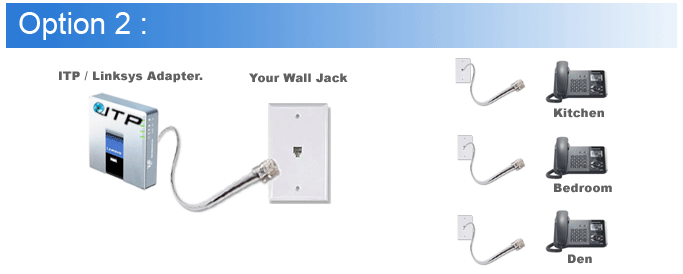
Option 2:
Many people use their existing telephone wiring in their home to distribute their ITP phone service. If you have conventional phone jacks (RJ 11) and traditional phone wiring installed in your home, you can plug your adapter right into the jack. This will power up ALL the phone jacks in the house.
IMPORTANT: option 2 will work provided that there is no other phone service running over the phone jacks. Additionally, the traditional phone landline may carry a low voltage on its wires. These voltages can potentially damage your ITP equipment. The way people have avoided this is to disconnect their landline phone wiring from the point it enters the house (coming from the outside telephone pole). Once the existing phone line to the home has been disconnected from the outside, the ITP adapter can be plugged directly into one of the existing phone jacks inside the home. This will then distribute the ITP phone service to all other phone jacks in the home that are wired to that phone jack. You can then plug your phones in anywhere you have a phone jack in your home.
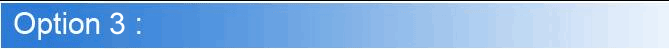
Option 3:
Another method is to use a multiple jack extension connector. You can plug the multiple jack extension connector into the phone 1 port of the ITP/Linksys Phone Adapter. This will allow you to have multiple phones on a single ITP line. This method is not as neat as option 1 or 2 and if you have many rooms or floors, it will be difficult to use. This option works if you have more than one phone in 1 room. It’s a good temporary solution. Options 1 or 2 are far better choices.
|